crwdns2935425:010crwdne2935425:0
crwdns2931653:010crwdne2931653:0

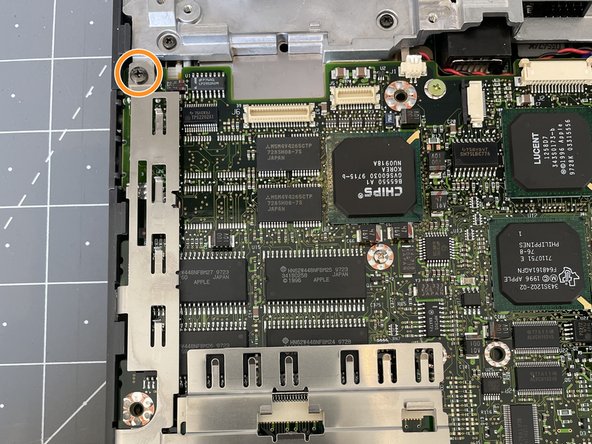
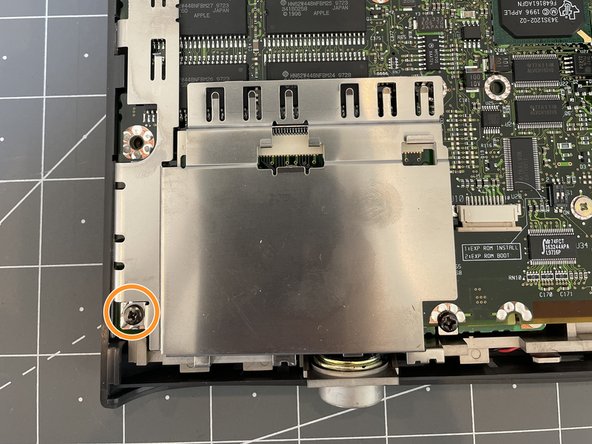



Remove shielding
-
Remove the black 16mm phillips screw.
-
You can now remove this shielding.
-
Make sure to remove and set aside the small spring attached underneath the screw.
-
Remove the two black 8mm phillips screws.
-
You can now lift off the large shielding. Be careful to remove the metal clips on the front of the shielding.
crwdns2944171:0crwdnd2944171:0crwdnd2944171:0crwdnd2944171:0crwdne2944171:0