crwdns2935425:03crwdne2935425:0
crwdns2931653:03crwdne2931653:0

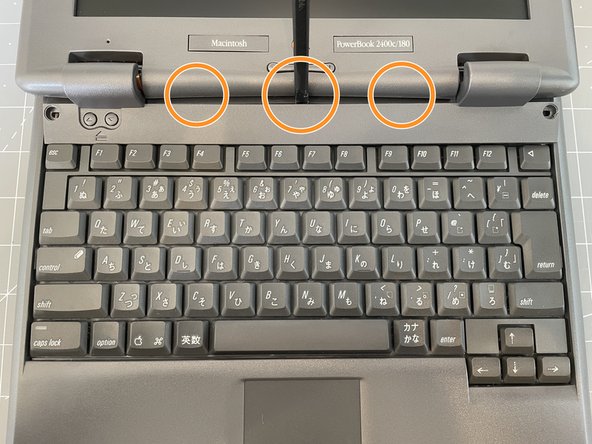


Remove the top plate
-
Using a plastic spudger, pop the hinge clips forward by carefully squeezing them forward.
-
With a spudger, push in the two plastic clips in the front behind the F3 and F12 keys.
-
After the hinge covers are loostened, insert your spudger and loosen the rest of the top clips across the back.
-
The top plate should come free.
crwdns2944171:0crwdnd2944171:0crwdnd2944171:0crwdnd2944171:0crwdne2944171:0