crwdns2935425:06crwdne2935425:0
crwdns2931653:06crwdne2931653:0


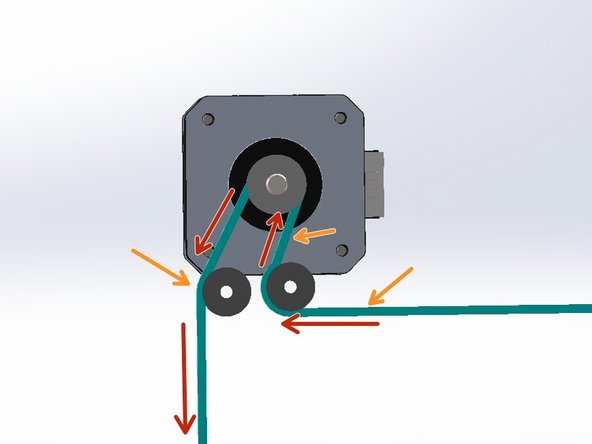



Belt Routing
-
The picture with the red line shows the belt pulled straight through to the other corner. This is incorrect.
-
The belt needs to be rotated 180 degrees
-
The belt is fed through the back corner bearing with the smooth side touching the belt and the teeth facing the rear 2040. Rotate the belt 180 degrees so now the teeth are facing towards the front of the printer.
-
The graphic shows the belt routing into the Left Corner. The red arrows show the direction to feed the belt and the orange indicates the smooth side of the belt
crwdns2944171:0crwdnd2944171:0crwdnd2944171:0crwdnd2944171:0crwdne2944171:0