crwdns2935425:03crwdne2935425:0
crwdns2931653:03crwdne2931653:0

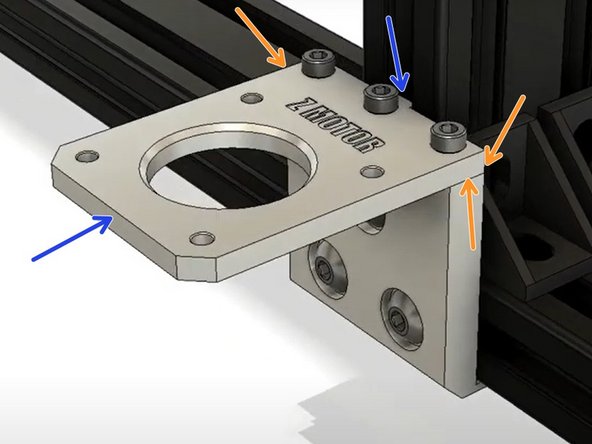




Stepper Mount
-
Loosen the 3x M3x12 screws enough so the top plate can move.
-
Slide the stepper mount assembly on to the frame so the T-nuts slide into the channels on the extrusion. When tightening the M5x8 screws, keep pressure on the bottom of the mount so when tight it will sit flush with the bottom of the 2040
-
Pressing the top plate mount towards the frame make sure the sides of the top plate are flush with the bottom plate. Tighten down the 3x M3x12mm Socket Head screws.
-
Mount the Z stepper motor with 4x M3x8 socket head screws. The wire plug should face the back of the printer.
-
This should be done for both sides
crwdns2944171:0crwdnd2944171:0crwdnd2944171:0crwdnd2944171:0crwdne2944171:0