crwdns2935425:05crwdne2935425:0
crwdns2931653:05crwdne2931653:0


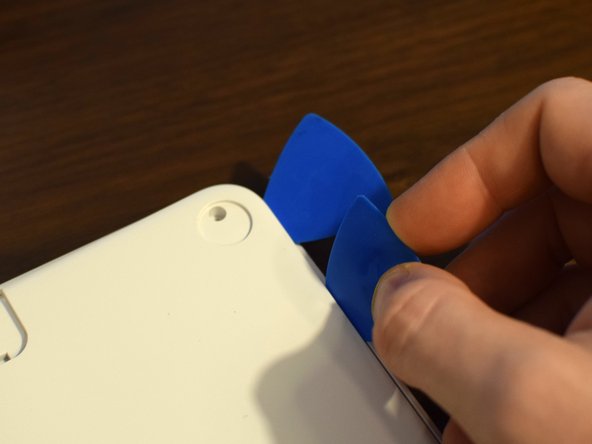



Insert picks
-
Insert a pick between the bottom cover and the outer frame. It's easier to start near the top, where your pick can sink deeper and provide more leverage.
-
Pull the bottom cover up by prying with your pick. You will hear clicks or pops as clips release; this is normal and non-damaging.
-
Once your first pick is wedged between the cover and case, insert a second pick nearby. Slide it around the perimeter, prying as you go to release more clips.
crwdns2944171:0crwdnd2944171:0crwdnd2944171:0crwdnd2944171:0crwdne2944171:0