crwdns2935425:04crwdne2935425:0
crwdns2931653:04crwdne2931653:0

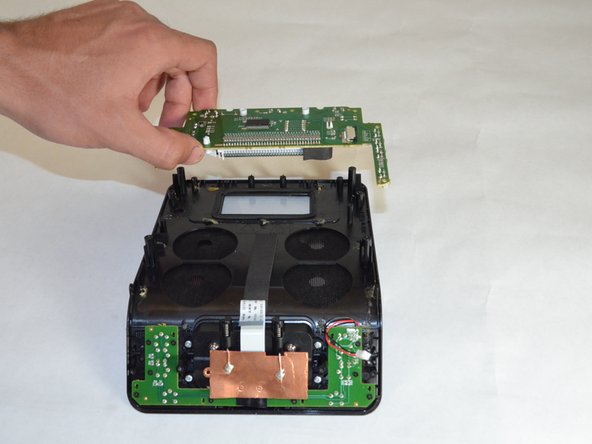


-
Unscrew the six 8 mm Phillips #1 screws holding the LCD screen to the black front panel.
-
Unscrew the two 6 mm Phillips #00 screws from the top of the panel holding the the LCD screen to the front panel.
-
Pull the LCD and circuit board off of the front panel.
crwdns2944171:0crwdnd2944171:0crwdnd2944171:0crwdnd2944171:0crwdne2944171:0