crwdns2935425:04crwdne2935425:0
crwdns2931653:04crwdne2931653:0

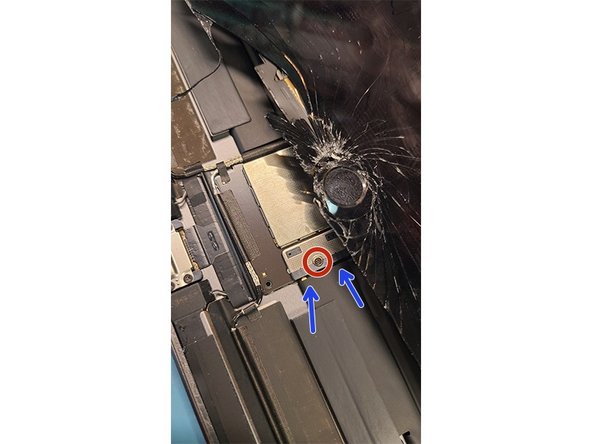




-
Set screen up a little bit to get to power connection
-
Power connection has PH000 screw holding it together
-
Slide a card under connection
crwdns2944171:0crwdnd2944171:0crwdnd2944171:0crwdnd2944171:0crwdne2944171:0