crwdns2931529:0crwdnd2931529:0crwdnd2931529:0crwdnd2931529:02crwdnd2931529:0crwdne2931529:0
crwdns2935425:04crwdne2935425:0
crwdns2931653:04crwdne2931653:0

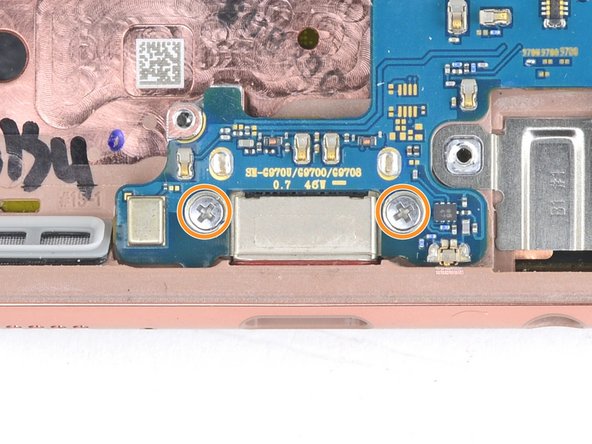


Loosen the motherboard
-
Use a Phillips driver to remove the three screws securing the motherboard:
-
One 3.7 mm screw above the rear-facing camera
-
Two 3.7 mm screws flanking the USB-C port
crwdns2944171:0crwdnd2944171:0crwdnd2944171:0crwdnd2944171:0crwdne2944171:0