crwdns2935425:01crwdne2935425:0
crwdns2931653:01crwdne2931653:0

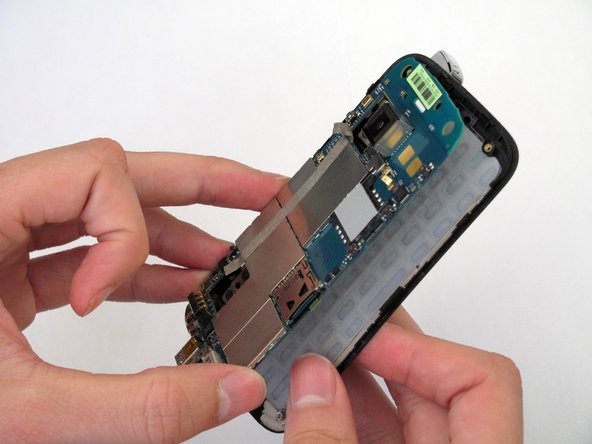




-
Gently pry the motherboard (the green panel) off with the spudger.
-
Flip the motherboard over, as if you are turning a page in a book, so that it rests on the back side of the screen.
crwdns2944171:0crwdnd2944171:0crwdnd2944171:0crwdnd2944171:0crwdne2944171:0