crwdns2935425:04crwdne2935425:0
crwdns2931653:04crwdne2931653:0

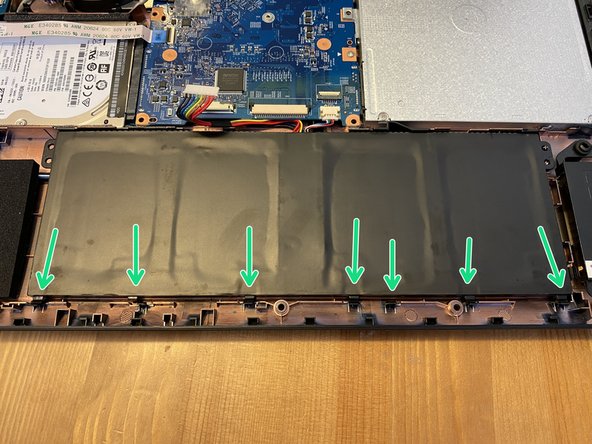




Removing Battery from locks
-
Disconnect the Battery from the Motherboard and there is 1 screw, PH0, that is holding the battery in place.
-
There are also several tabs that are holding the battery in place. Bend the tabs down slightly, just enough to disengage them.
-
Once all locking tabs have been moved, lift from bottom and pull out.
crwdns2944171:0crwdnd2944171:0crwdnd2944171:0crwdnd2944171:0crwdne2944171:0