crwdns2935425:07crwdne2935425:0
crwdns2931653:07crwdne2931653:0

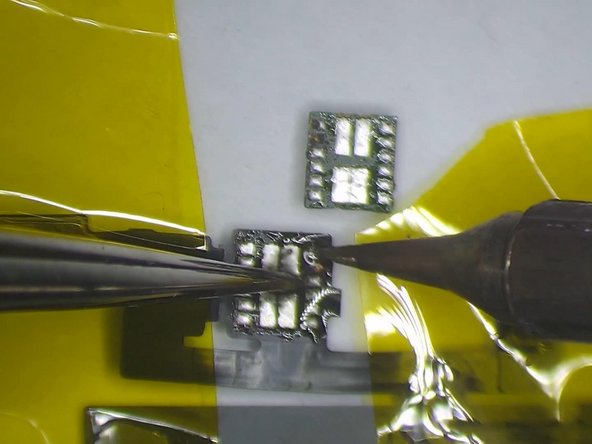
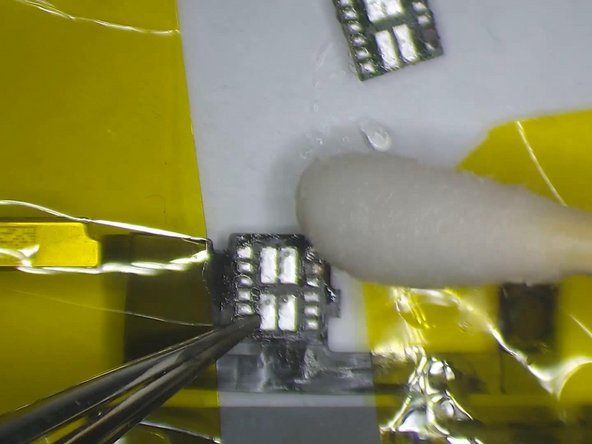



-
Apply some paste flux to the bonding pad. Clean the bonding pad with Soldering Iron at 360℃. Then continue to apply medium-temp solder paste to the severely corroded pad. Clean with PCB Cleaner afterwards.
-
Continue to apply paste flux to the Flood illuminator module. Apply medium-temp solder paste to the severely corroded pad. Clean with PCB Cleaner afterwards. Once done, apply some paste flux to the bonding pad.
crwdns2944171:0crwdnd2944171:0crwdnd2944171:0crwdnd2944171:0crwdne2944171:0