crwdns2935425:06crwdne2935425:0
crwdns2931653:06crwdne2931653:0

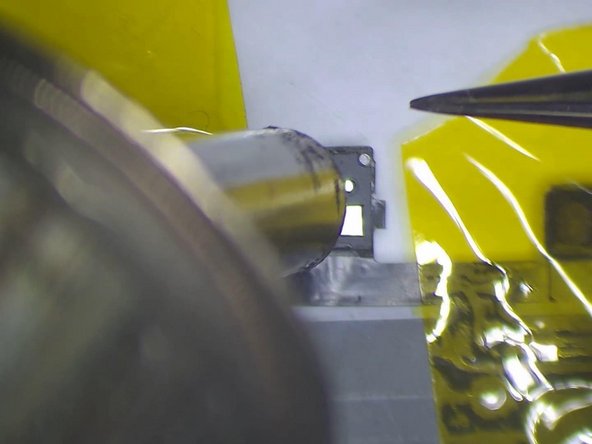
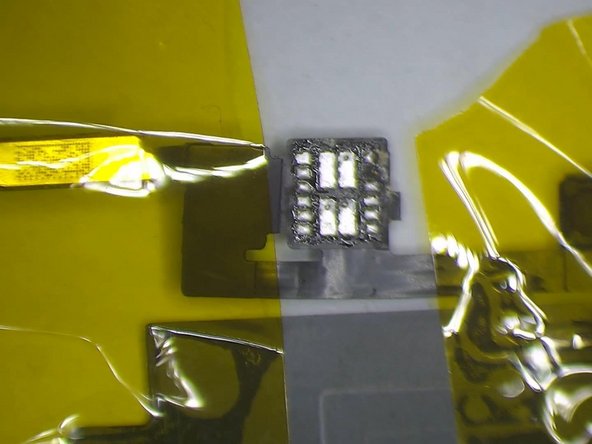



-
Check the earpiece speaker and sensor flex cable under the Microscope. The Flood illuminator module is moldy.
-
Fix the earpiece speaker and sensor flex cable with High-temperature tape. Heat with Hot Air Gun at 320℃, air flow 35. Remove the Flood illuminator module.
-
We can see that its bonding pad is severely corroded.
crwdns2944171:0crwdnd2944171:0crwdnd2944171:0crwdnd2944171:0crwdne2944171:0