crwdns2935425:017crwdne2935425:0
crwdns2931653:017crwdne2931653:0

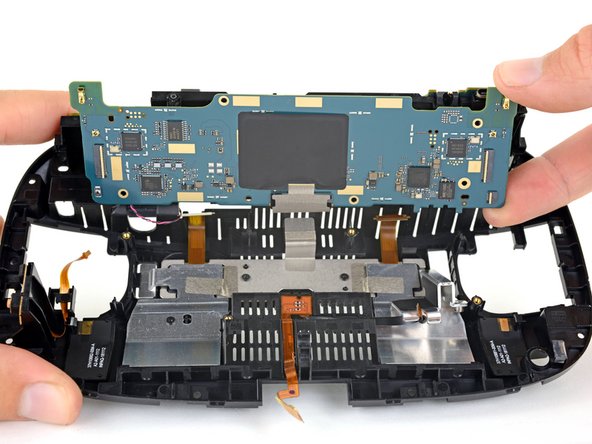
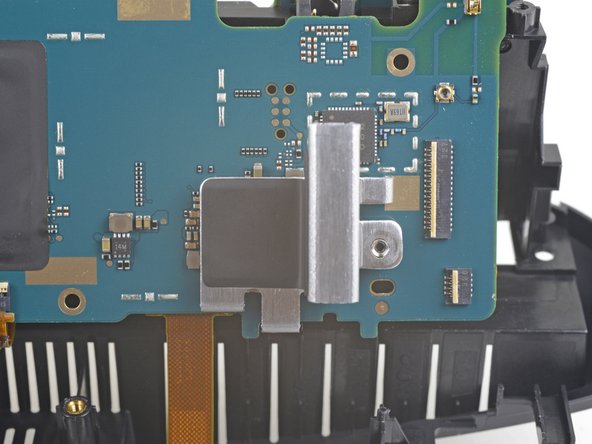



-
Swing the motherboard toward the top of the midframe to access the underside of the motherboard.
crwdns2944171:0crwdnd2944171:0crwdnd2944171:0crwdnd2944171:0crwdne2944171:0