crwdns2935425:05crwdne2935425:0
crwdns2931653:05crwdne2931653:0

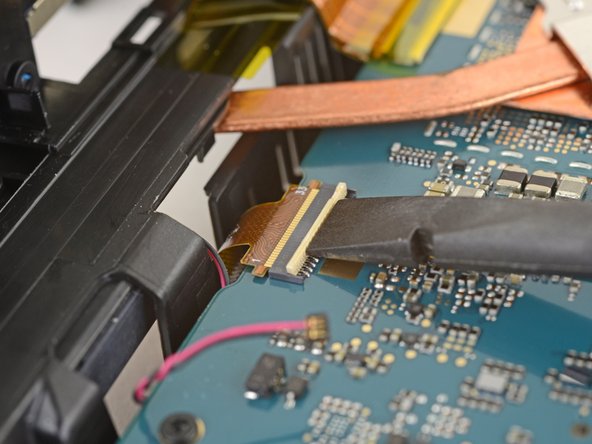
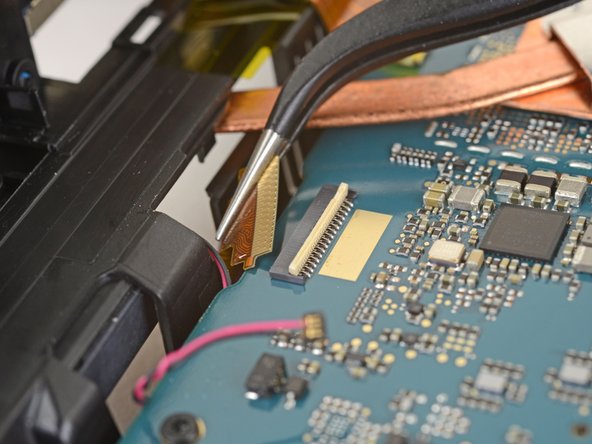



Disconnect the left camera
-
Use the flat end of a spudger to flip up the locking flap securing the left camera cable ZIF connector.
-
Carefully slide the camera cable straight out of its socket on the motherboard.
crwdns2944171:0crwdnd2944171:0crwdnd2944171:0crwdnd2944171:0crwdne2944171:0