crwdns2935425:04crwdne2935425:0
crwdns2931653:04crwdne2931653:0
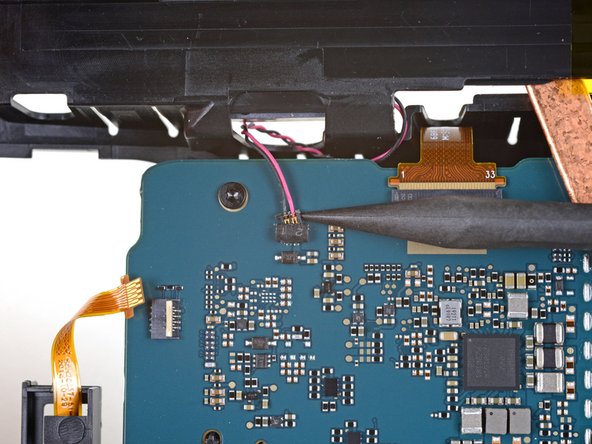
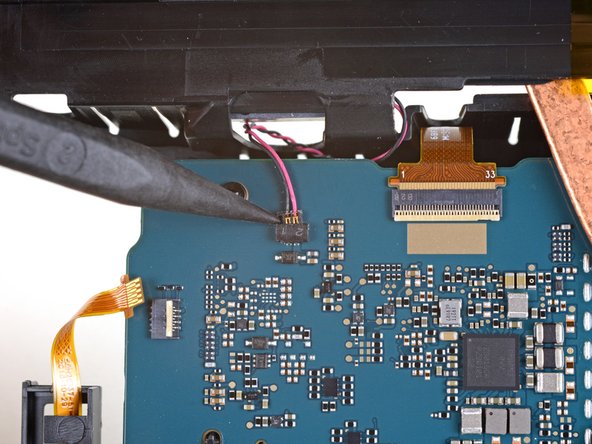
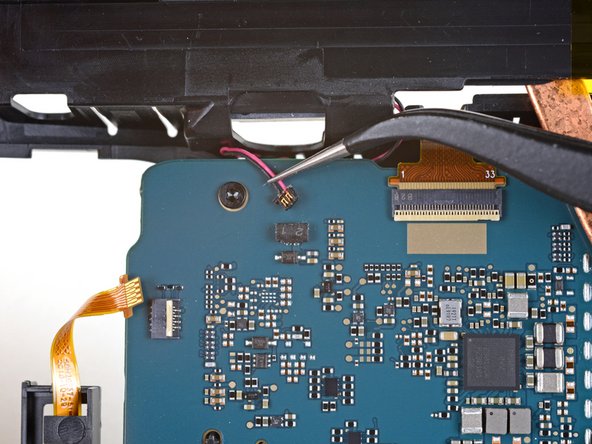



-
Use the tip of a spudger to push one side of the the fan connector slightly out of its socket on the motherboard, then push on the other side of the connector. Continue alternating pressure on each side to gently ease the connector out of its socket.
crwdns2944171:0crwdnd2944171:0crwdnd2944171:0crwdnd2944171:0crwdne2944171:0