crwdns2935425:010crwdne2935425:0
crwdns2931653:010crwdne2931653:0

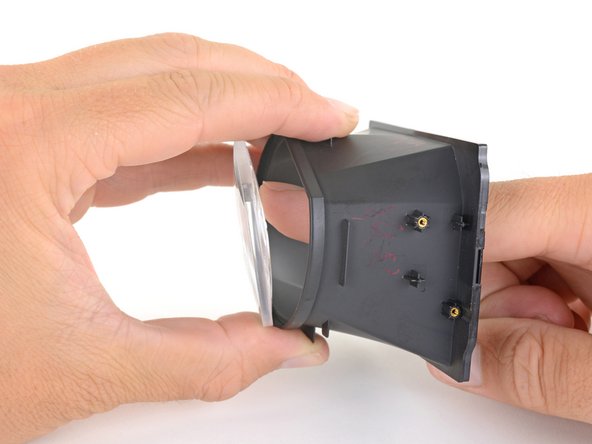




Remove the lens
-
Push against the back of the lens to remove it from the frame.
crwdns2944171:0crwdnd2944171:0crwdnd2944171:0crwdnd2944171:0crwdne2944171:0