crwdns2935425:07crwdne2935425:0
crwdns2931653:07crwdne2931653:0

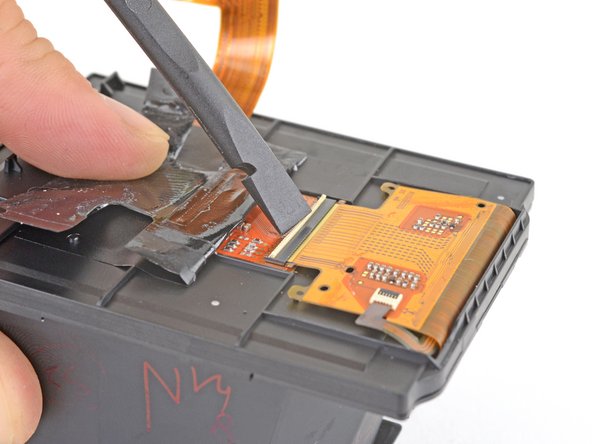




-
Use the flat end of a spudger to flip up the locking flap securing the LCD cable ZIF connector.
-
Carefully slide the LCD cable straight out of its socket.
crwdns2944171:0crwdnd2944171:0crwdnd2944171:0crwdnd2944171:0crwdne2944171:0