crwdns2935425:04crwdne2935425:0
crwdns2931653:04crwdne2931653:0


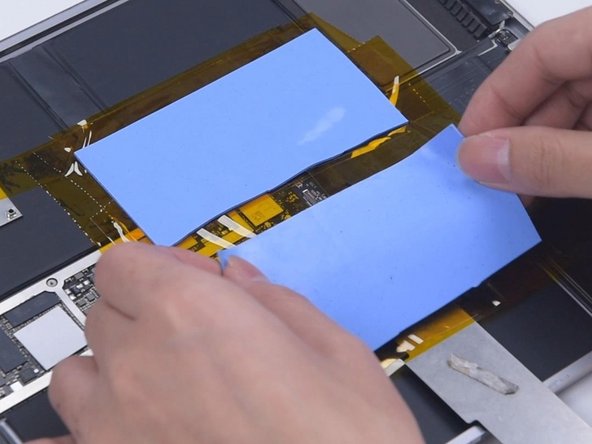



-
To protect the motherboard, pry up the motherboard gently, disconnecting the battery from the motherboard.
-
Remove the shielding tape of the connector. Since the motherboard is surrounded by batteries, we need to insulate the area. Apply high-temperature tape around the motherboard. For better protection, we advise you to apply several layers. Then apply the insulation mats.
crwdns2944171:0crwdnd2944171:0crwdnd2944171:0crwdnd2944171:0crwdne2944171:0