crwdns2935425:04crwdne2935425:0
crwdns2931653:04crwdne2931653:0

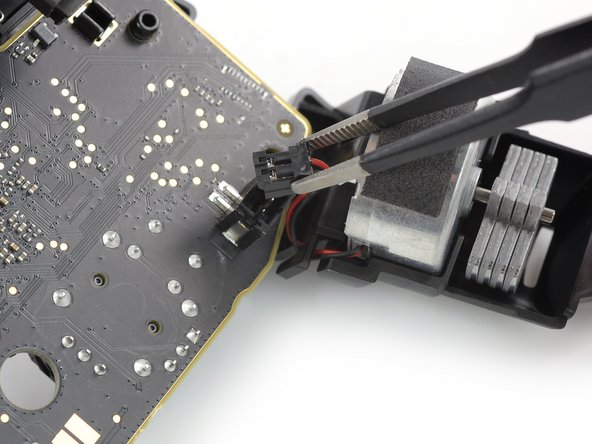
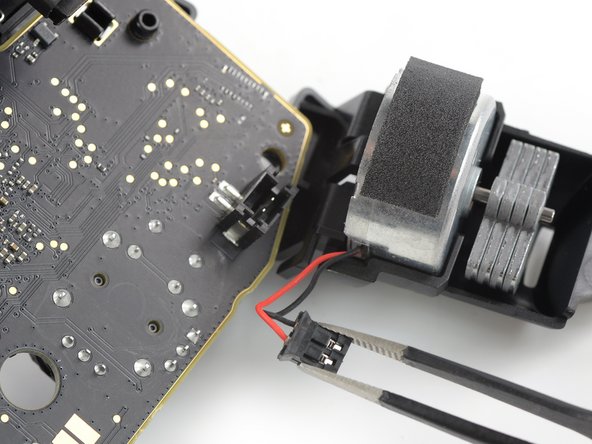



Disconnect the left vibration motor
-
Use a pair of tweezers to disconnect the left vibration motor by pulling its connector straight out of its socket.
-
Use a pair of tweezers to carefully free the cable out the plastic hook of the midframe.
crwdns2944171:0crwdnd2944171:0crwdnd2944171:0crwdnd2944171:0crwdne2944171:0