crwdns2935425:02crwdne2935425:0
crwdns2931653:02crwdne2931653:0

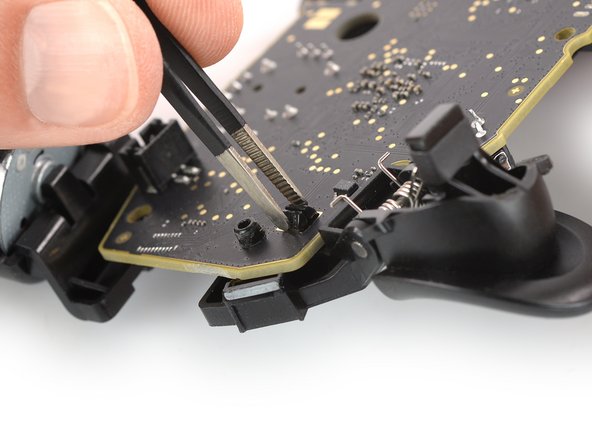
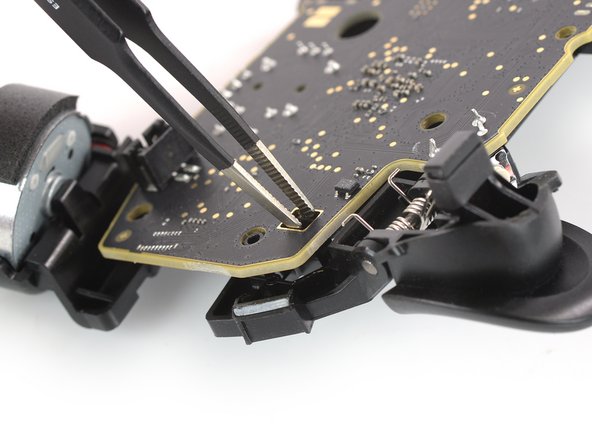



Free the motherboard clamps
-
Use a pair of tweezers to press both sides of the plastic clamp beneath the right trigger button together.
-
Slide the motherboard over the closed clamp.
| [title] Free the motherboard clamps | |
| [* icon_note] The motherboard is held onto the midframe by two tight plastic clamps which require a lot of force to press together. | |
| - | [* black] Use a pair of tweezers to press both sides of the plastic clamp beneath the right trigger button together. |
| + | [* black] Use a pair of [product|IF145-020|tweezers] to press both sides of the plastic clamp beneath the right trigger button together. |
| [* black] Slide the motherboard over the closed clamp. |
crwdns2944171:0crwdnd2944171:0crwdnd2944171:0crwdnd2944171:0crwdne2944171:0