crwdns2931527:0crwdnd2931527:0crwdnd2931527:0crwdnd2931527:0crwdne2931527:0
crwdns2935425:06crwdne2935425:0
crwdns2931653:06crwdne2931653:0

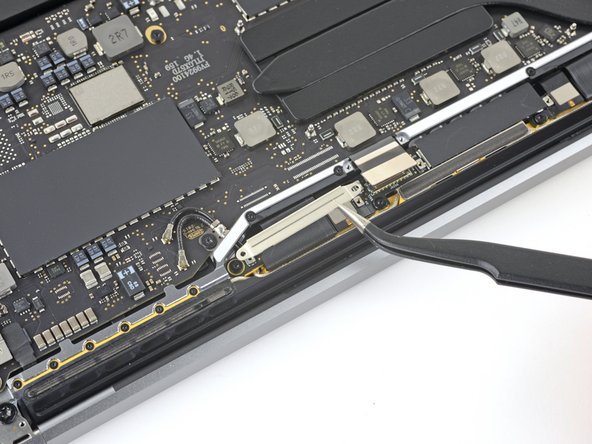
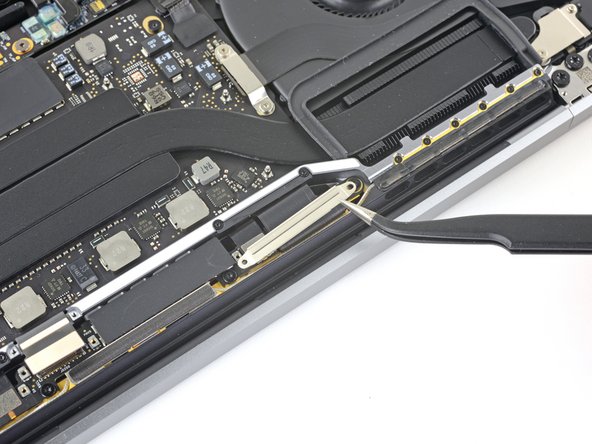



-
Remove the four 1.5 mm T3 Torx screws securing the two aluminum covers on top of the two display cable connectors.
-
Use a pair of tweezers to remove the two aluminum covers.
| [* red] Remove the four 1.5 mm T3 Torx screws securing the two aluminum covers on top of the two display cable connectors. | |
| - | [* black] Use a pair of tweezers to remove the two aluminum covers. |
| + | [* black] Use a pair of [product|IF145-020|tweezers] to remove the two aluminum covers. |
crwdns2944171:0crwdnd2944171:0crwdnd2944171:0crwdnd2944171:0crwdne2944171:0