crwdns2931529:0crwdnd2931529:0crwdnd2931529:0crwdnd2931529:06crwdnd2931529:0crwdne2931529:0
crwdns2935425:010crwdne2935425:0
crwdns2931653:010crwdne2931653:0

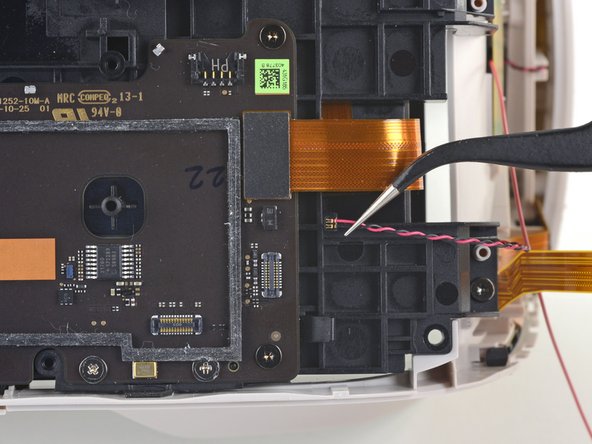


-
Use a pair of tweezers to carefully disconnect the speaker wire from the right side of the motherboard.
crwdns2944171:0crwdnd2944171:0crwdnd2944171:0crwdnd2944171:0crwdne2944171:0