crwdns2931529:0crwdnd2931529:0crwdnd2931529:0crwdnd2931529:06crwdnd2931529:0crwdne2931529:0
crwdns2935425:02crwdne2935425:0
crwdns2931653:02crwdne2931653:0

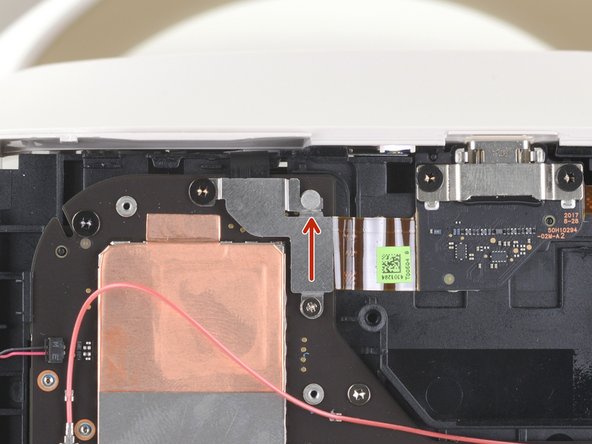


-
Use a pair of tweezers or your fingers to remove the power button cable bracket from the motherboard.
| - | [* black] Use a pair of tweezers or your fingers to remove the power button cable bracket from the motherboard. |
|---|---|
| + | [* black] Use a pair of [product|IF145-020|tweezers] or your fingers to remove the power button cable bracket from the motherboard. |
| [* icon_reminder] During reassembly, slot the power button cable bracket back onto the peg on the motherboard before reinstalling the screws. |
crwdns2944171:0crwdnd2944171:0crwdnd2944171:0crwdnd2944171:0crwdne2944171:0