crwdns2931529:0crwdnd2931529:0crwdnd2931529:0crwdnd2931529:06crwdnd2931529:0crwdne2931529:0
crwdns2935425:07crwdne2935425:0
crwdns2931653:07crwdne2931653:0

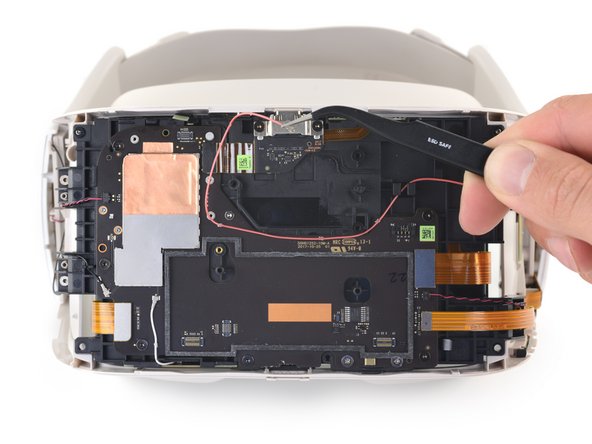




Remove the internal assembly
-
Use a spudger or a pair of tweezers to disconnect the red antenna cable from the front of the device.
-
De-route the antenna cable from the front of the device and place it to the side.
crwdns2944171:0crwdnd2944171:0crwdnd2944171:0crwdnd2944171:0crwdne2944171:0