crwdns2935425:06crwdne2935425:0
crwdns2931653:06crwdne2931653:0


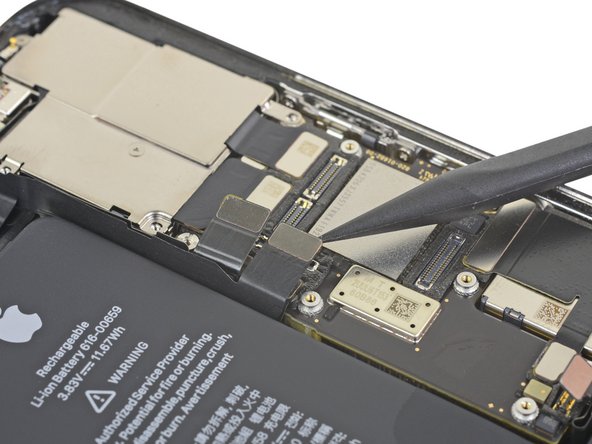



Disconnect the Face ID hardware
-
Use a spudger or a fingernail to disconnect the Face ID dot projector and sensor cables from their sockets on the logic board.
crwdns2944171:0crwdnd2944171:0crwdnd2944171:0crwdnd2944171:0crwdne2944171:0