crwdns2935425:022crwdne2935425:0
crwdns2931653:022crwdne2931653:0

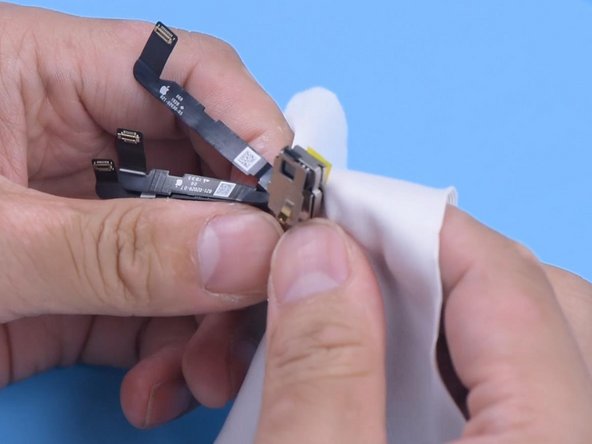




-
Heat the front camera with a hot air gun at 100 °C for 30 seconds to loosen the adhesive bonding it to the frame.
-
Cover the front camera with a lint-free wipe and press gently.
-
Remove the damaged front camera.
crwdns2944171:0crwdnd2944171:0crwdnd2944171:0crwdnd2944171:0crwdne2944171:0