crwdns2935425:015crwdne2935425:0
crwdns2931653:015crwdne2931653:0

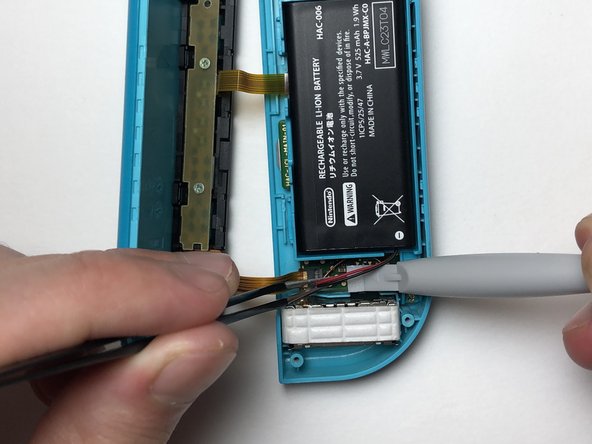


-
Place the battery into the mid-frame.
-
Use tweezers to align the battery plug over the socket and with a pry tool or an object with a flat edge, press the plug into the socket.
crwdns2944171:0crwdnd2944171:0crwdnd2944171:0crwdnd2944171:0crwdne2944171:0