crwdns2935425:07crwdne2935425:0
crwdns2931653:07crwdne2931653:0

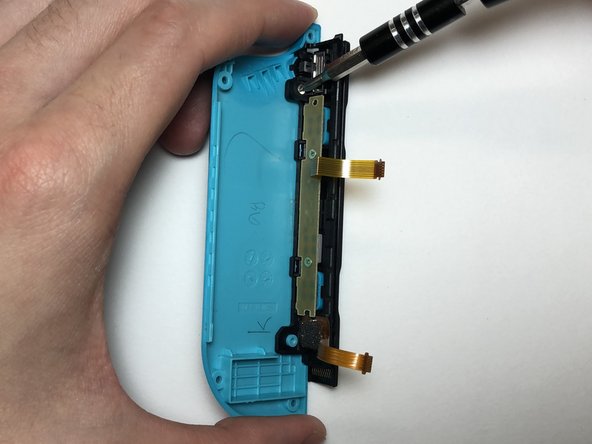




-
Remove the 2 mm Philips #000 screw holding the charging rail onto the back shell.
-
Remove the charging rail from the back shell.
crwdns2944171:0crwdnd2944171:0crwdnd2944171:0crwdnd2944171:0crwdne2944171:0