crwdns2935425:05crwdne2935425:0
crwdns2931653:05crwdne2931653:0

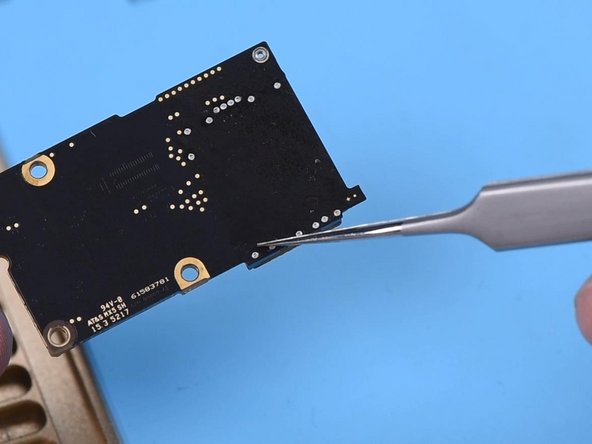


-
Turn off the power. Cool the motherboard. Check the SIM card reader soldering. The SIM card reader is pressed against the PCB. Every soldering spot has no pseudo-soldering. Solder it again with Soldering Iron if pseudo-soldering happens.
-
Please set the temperature of the Hot Air Gun according to the environment and device brand. The temperature in this article is only for reference.
crwdns2944171:0crwdnd2944171:0crwdnd2944171:0crwdnd2944171:0crwdne2944171:0