crwdns2935425:04crwdne2935425:0
crwdns2931653:04crwdne2931653:0

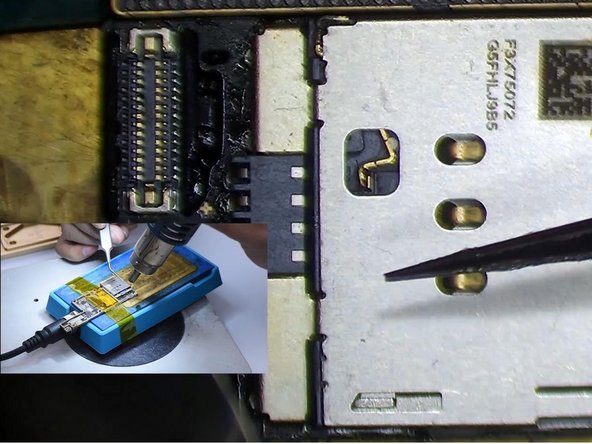


-
Next, we replace the old SIM card reader with a new one. Apply some Paste Flux to the bonding pad of the SIM card reader.
-
Put the new SIM card reader in position. Keep heating it on the 200℃ Heating Platform. Heat the edge of the SIM card reader evenly with a Hot Air Gun 280℃ and airflow 7. Press the SIM card reader gently while heating. Make sure that the SIM card reader is pressed against the PCB.
crwdns2944171:0crwdnd2944171:0crwdnd2944171:0crwdnd2944171:0crwdne2944171:0