crwdns2935425:04crwdne2935425:0
crwdns2931653:04crwdne2931653:0


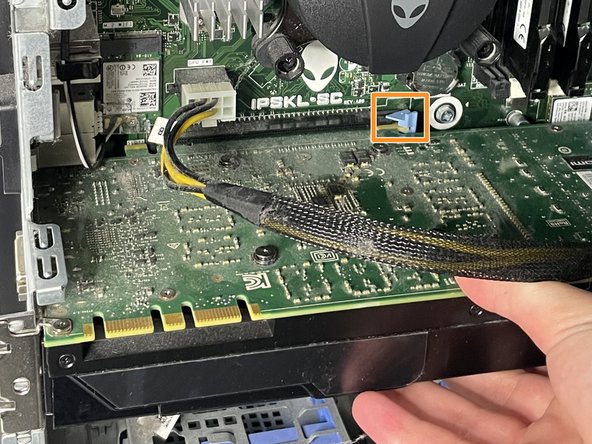



-
Remove the black plastic part by pushing it down and then pulling it towards you.
-
Unlock the blue latch and pull to remove the graphics card.
crwdns2944171:0crwdnd2944171:0crwdnd2944171:0crwdnd2944171:0crwdne2944171:0