crwdns2935425:04crwdne2935425:0
crwdns2931653:04crwdne2931653:0

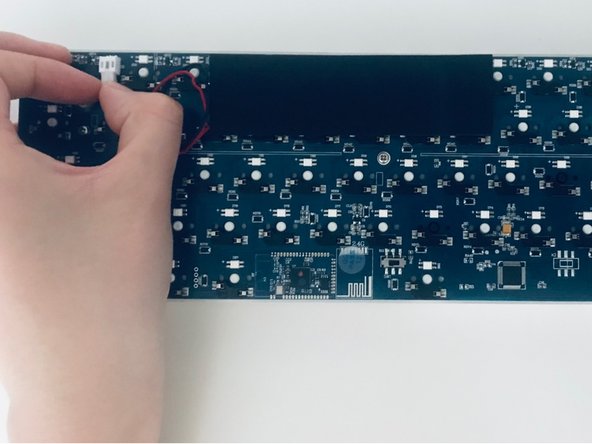




-
Unplug the old 1450 mAh lithium-ion battery by gently pinching and pulling from the right and left sides of the connector.
crwdns2944171:0crwdnd2944171:0crwdnd2944171:0crwdnd2944171:0crwdne2944171:0