crwdns2931527:0crwdnd2931527:0crwdnd2931527:0crwdnd2931527:0crwdne2931527:0
crwdns2935425:04crwdne2935425:0
crwdns2931653:04crwdne2931653:0

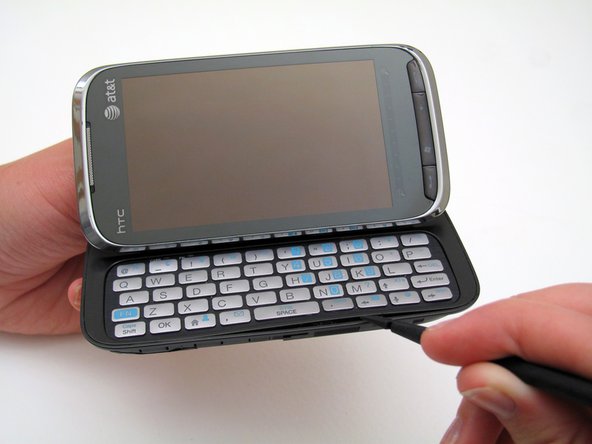


-
...and the 2 clips shown here.
-
Insert the spudger into the seam along the edge of phone, and gently pry the back panel from the keyboard. Follow the seam along the perimeter of the phone.
crwdns2944171:0crwdnd2944171:0crwdnd2944171:0crwdnd2944171:0crwdne2944171:0