crwdns2935425:06crwdne2935425:0
crwdns2931653:06crwdne2931653:0

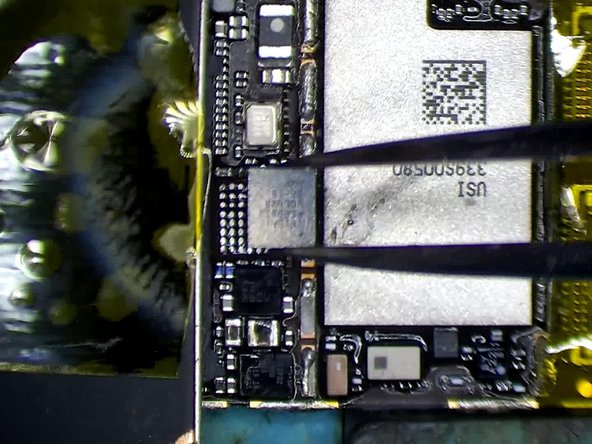
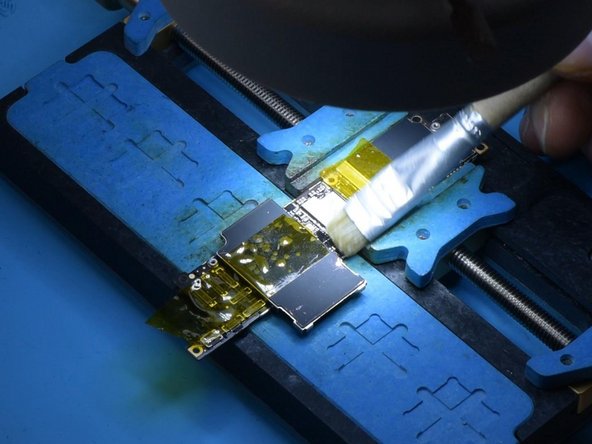



-
Use Hot Air Gun at 380℃ to heat the solder wick with soaked rosin to remove tin. Apply Paste Flux. Put a new USB IC in position. Solder with Hot Air Gun at 380℃. Clean with PCB Cleaner after the motherboard has cooled.
crwdns2944171:0crwdnd2944171:0crwdnd2944171:0crwdnd2944171:0crwdne2944171:0