crwdns2935425:02crwdne2935425:0


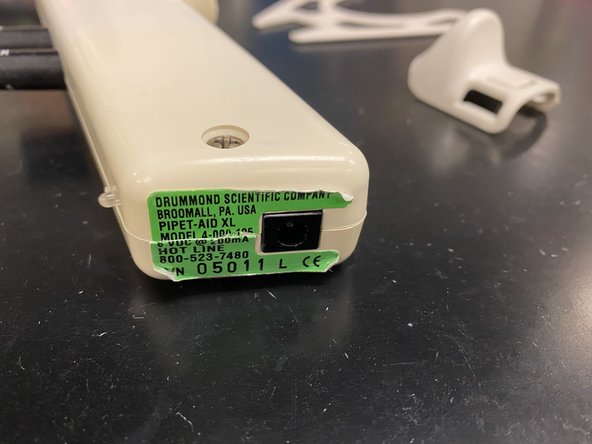



-
Push in on the button near the nosepiece and turn the nosepiece counterclockwise until it pulls free from the head of the pipet aid.
-
Using a large philips screw driver, remove the four screws from the handle. *Note the two different sizes of screws (the smaller one will go into the neck of the Pipet Aid.)
-
Cut the identification sticker down the middle or pull off to allow the housing to come apart.
-
Pull apart the plastic housing *the charging port will most likely get stuck to the housing, simply pull off the holder.
-
Be aware the mid-handle buttons might fly off as they are spring loaded! Secure these by taping to the back of the housing before completely pulling it apart.
crwdns2944171:0crwdnd2944171:0crwdnd2944171:0crwdnd2944171:0crwdne2944171:0