crwdns2931529:0crwdnd2931529:0crwdnd2931529:0crwdnd2931529:04crwdnd2931529:0crwdne2931529:0
crwdns2935425:07crwdne2935425:0
crwdns2931653:07crwdne2931653:0

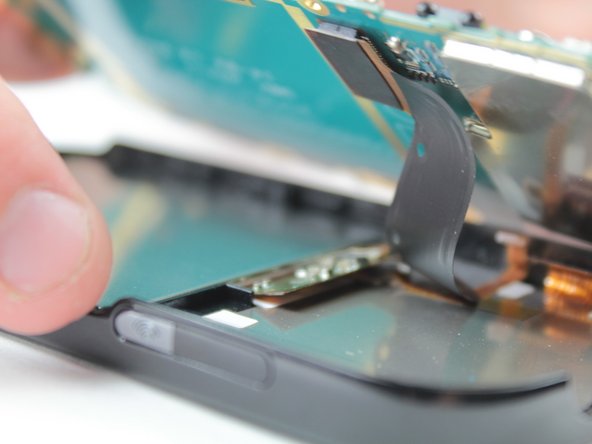
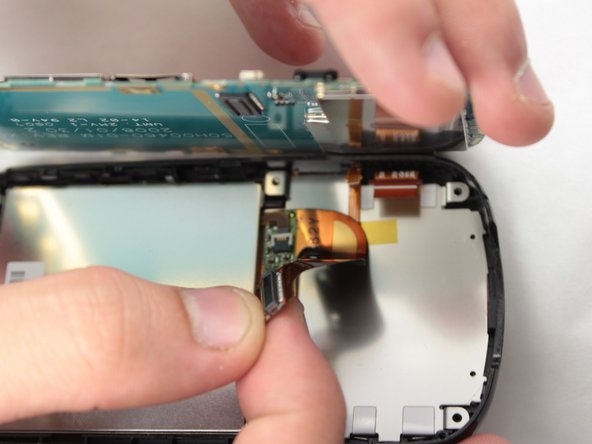



-
Use a plastic opening tool to lift the motherboard up and out of the phone case
-
There is a black cable under the motherboard that must be disconnected while the motherboard is still in the phone
-
It can easily be disconnected with your fingers
-
The motherboard has now been completely removed
crwdns2944171:0crwdnd2944171:0crwdnd2944171:0crwdnd2944171:0crwdne2944171:0