crwdns2931527:0crwdnd2931527:0crwdnd2931527:0crwdnd2931527:0crwdne2931527:0
crwdns2935425:04crwdne2935425:0
crwdns2931653:04crwdne2931653:0


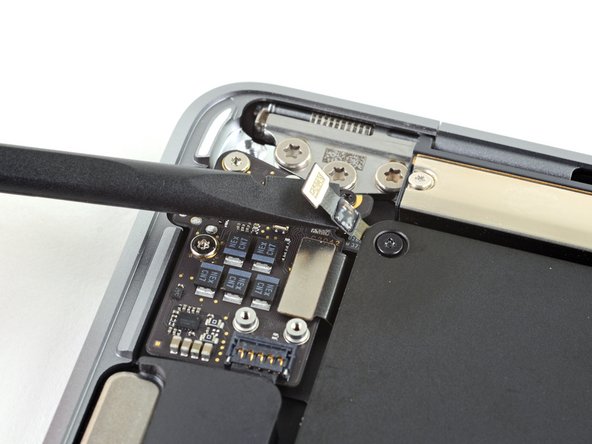



Disconnect the Touch ID cable
-
Use the flat end of a spudger to pry the Touch ID cable straight up to disconnect it from the audio board.
-
Continue to slide the spudger underneath the Touch ID cable to release it from the audio board.
crwdns2944171:0crwdnd2944171:0crwdnd2944171:0crwdnd2944171:0crwdne2944171:0