crwdns2931527:0crwdnd2931527:0crwdnd2931527:0crwdnd2931527:0crwdne2931527:0
crwdns2935425:03crwdne2935425:0
crwdns2931653:03crwdne2931653:0

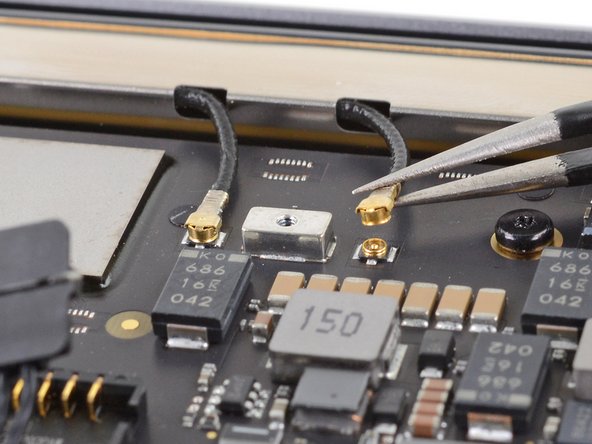




-
Use a pair of tweezers to grip the antenna connector close to its base.
-
Pull straight up to disconnect the cable.
-
Repeat for the second antenna cable.
| - | [* black] Use a pair of tweezers to grip the [guide|25629|antenna connector|stepid=64972|new_window=true] close to its base. |
|---|---|
| + | [* black] Use a pair of [product|IF145-020|tweezers] to grip the [guide|25629|antenna connector|stepid=64972|new_window=true] close to its base. |
| [* black] Pull straight up to disconnect the cable. | |
| [* black] Repeat for the second antenna cable. | |
| [* icon_reminder] During reassembly, hold the connectors in place and gently press them straight down. The connectors “snap” into their sockets. |
crwdns2944171:0crwdnd2944171:0crwdnd2944171:0crwdnd2944171:0crwdne2944171:0