crwdns2931527:0crwdnd2931527:0crwdnd2931527:0crwdnd2931527:0crwdne2931527:0
crwdns2935425:03crwdne2935425:0
crwdns2931653:03crwdne2931653:0

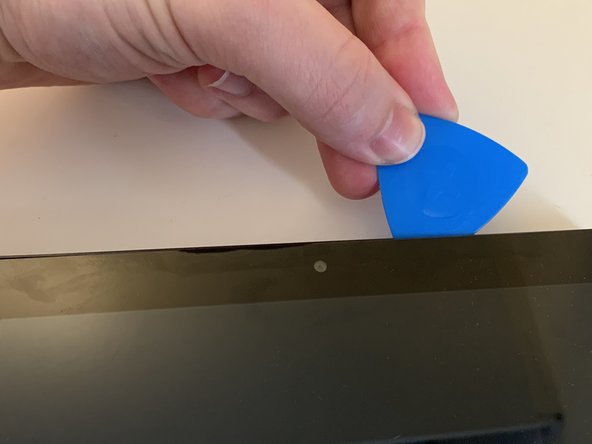




Separa la scocca posteriore da quella frontale
-
Usa lo spudger infilandolo nell'insenatura tra la scocca frontale e quella posteriore in modo da separare le due parti. Per facilitare il lavoro puoi aiutarti usando dei plettri.
-
Esegui lo stesso passaggio su tutti e tre i lati visibili, comprese le due parti rotonde laterali.
crwdns2944171:0crwdnd2944171:0crwdnd2944171:0crwdnd2944171:0crwdne2944171:0