crwdns2935425:04crwdne2935425:0
crwdns2931653:04crwdne2931653:0


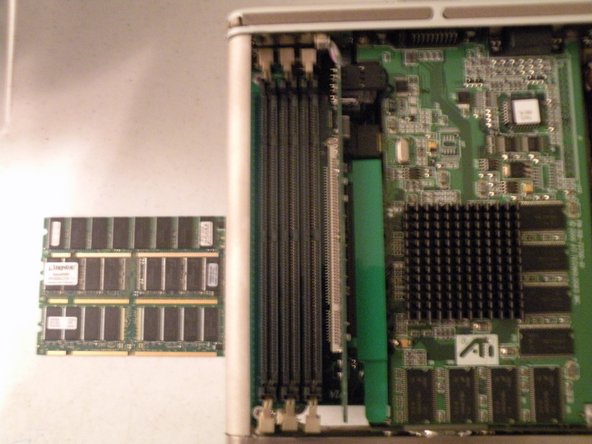



-
Removing the Ram
-
Start by fliping the cube so that the side with the graphics card is facing you, you may want to push the handle back in.
-
There are 3 RAM Slots, they are Standard PC100 Ram. The cube can support up to 1.5GB of ram, that's a 512MB Stick In All 3 Slots.
-
Remove the ram, just like any other kind of ram.
crwdns2944171:0crwdnd2944171:0crwdnd2944171:0crwdnd2944171:0crwdne2944171:0