crwdns2935425:04crwdne2935425:0
crwdns2931653:04crwdne2931653:0

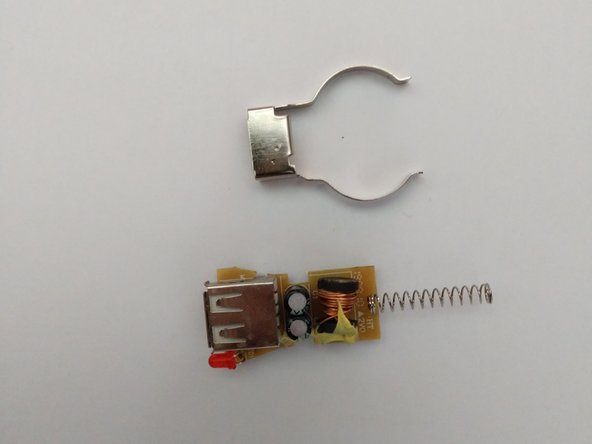


-
Since everything has been glued or soldered onto the circuit board, you can gently remove the circuit board from the case by lifting it by the USB port's end.
-
Gently lift the negative contacts from the USB port.
crwdns2944171:0crwdnd2944171:0crwdnd2944171:0crwdnd2944171:0crwdne2944171:0