crwdns2935425:01crwdne2935425:0
crwdns2931653:01crwdne2931653:0

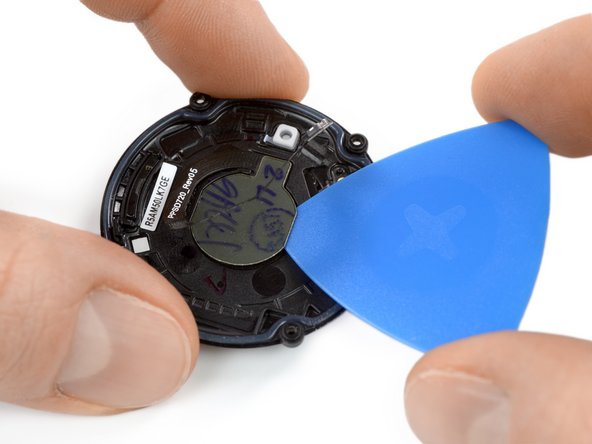




Loosen the sensor array
-
Use an opening pick and slide it underneath the sensor array which is slightly glued in place.
-
Carefully twist the opening pick to separate the sensor array from the back cover.
crwdns2944171:0crwdnd2944171:0crwdnd2944171:0crwdnd2944171:0crwdne2944171:0