crwdns2935425:01crwdne2935425:0
crwdns2931653:01crwdne2931653:0

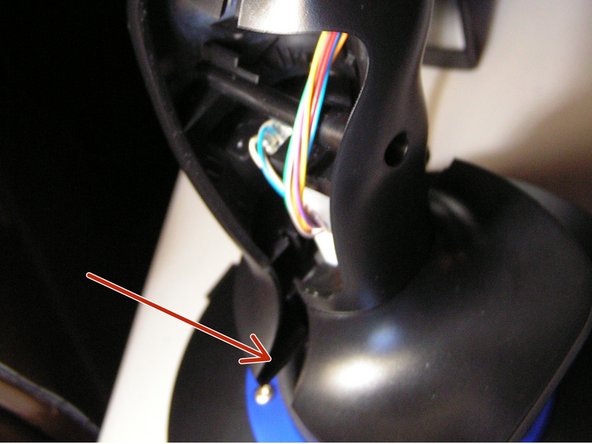




Separate the handle
-
Place masking tape between the button panel and top of the right half of the handle, this will hold that assembly in place to protect the wires.
-
Separate the handle at the bottom and remove the center cover between the two halves. Set cover aside.
-
While holding the right half of the handle against the white center post, gently remove the left half of the handle with the trigger assembly and set aside.
crwdns2944171:0crwdnd2944171:0crwdnd2944171:0crwdnd2944171:0crwdne2944171:0