crwdns2935425:06crwdne2935425:0
crwdns2931653:06crwdne2931653:0

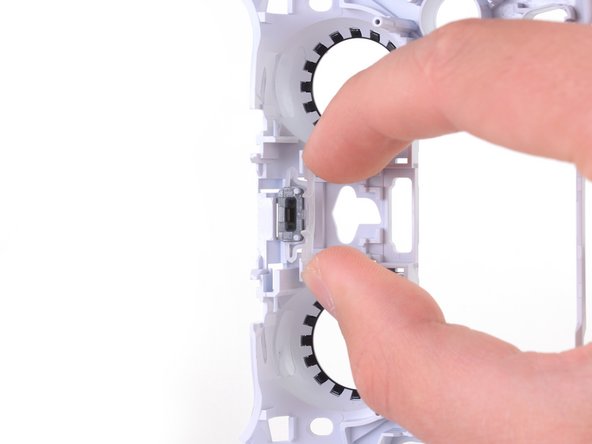
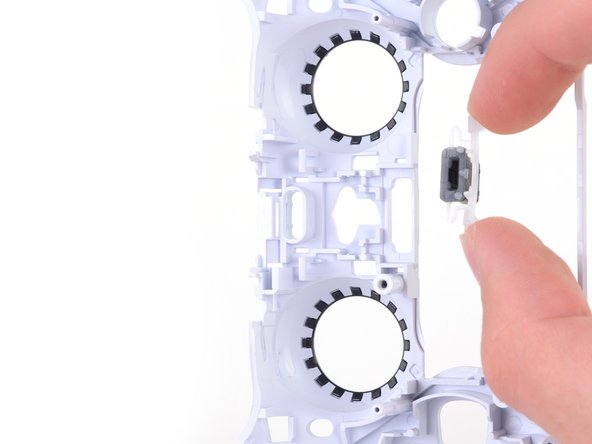



Remove the microphone mute button
-
Use your fingers to lightly pinch the plastic clip securing the microphone mute button to the front case and remove it.
crwdns2944171:0crwdnd2944171:0crwdnd2944171:0crwdnd2944171:0crwdne2944171:0