crwdns2935425:03crwdne2935425:0
crwdns2931653:03crwdne2931653:0


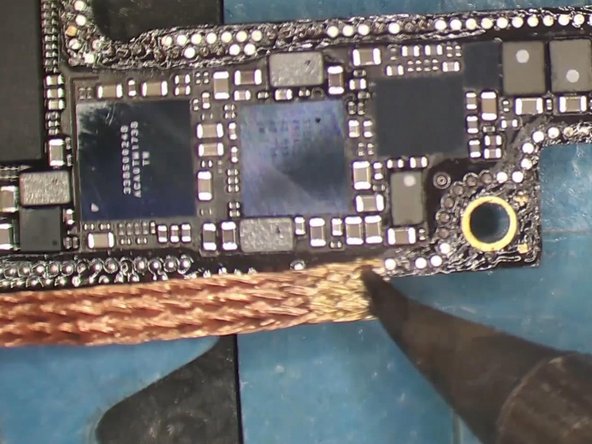



-
Clear thermal grease with a Sculpture Knife.
-
After separation, it is found that there are many missing pads. Then we restore useful pads from missing pads with jumper wires.
-
Attach the logic board to the holder and remove tin on the bonding pad with Soldering Iron at 365 °C and Solder Wick.
crwdns2944171:0crwdnd2944171:0crwdnd2944171:0crwdnd2944171:0crwdne2944171:0