crwdns2935425:04crwdne2935425:0
crwdns2931653:04crwdne2931653:0
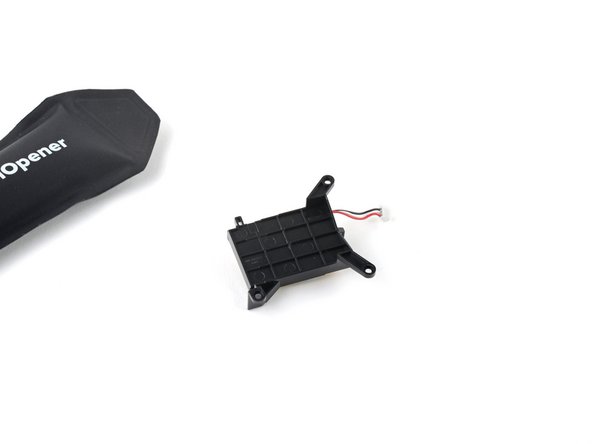



Soften the battery adhesive
-
Flip the battery housing over so the battery is facing down.
-
Apply a heated iOpener to the battery housing for about 2 minutes to soften the battery adhesive.
crwdns2944171:0crwdnd2944171:0crwdnd2944171:0crwdnd2944171:0crwdne2944171:0