crwdns2935425:04crwdne2935425:0
crwdns2931653:04crwdne2931653:0

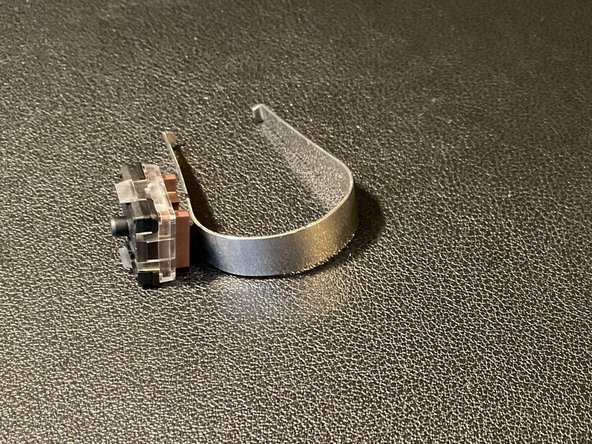
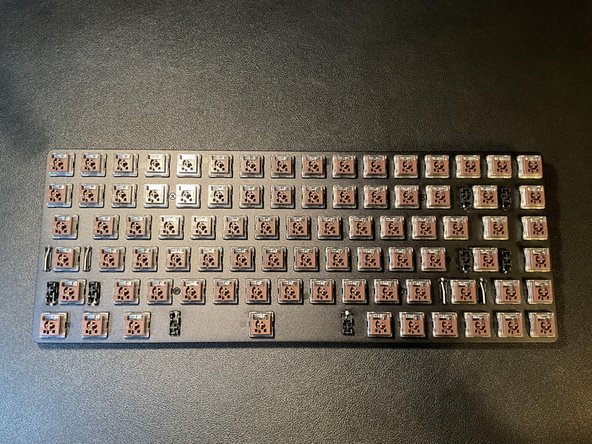



Removal of Switches
-
Use a switch puller to remove the switches.
-
Each switch has small tabs on the corners to grab and remove them. (The Included switch puller might require extra strength to remove)
crwdns2944171:0crwdnd2944171:0crwdnd2944171:0crwdnd2944171:0crwdne2944171:0