crwdns2935425:05crwdne2935425:0
crwdns2931653:05crwdne2931653:0

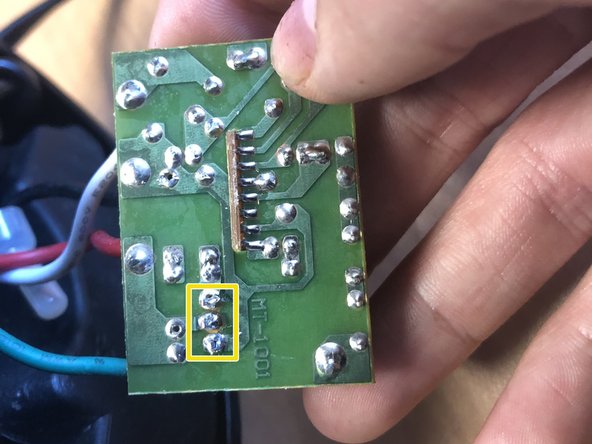
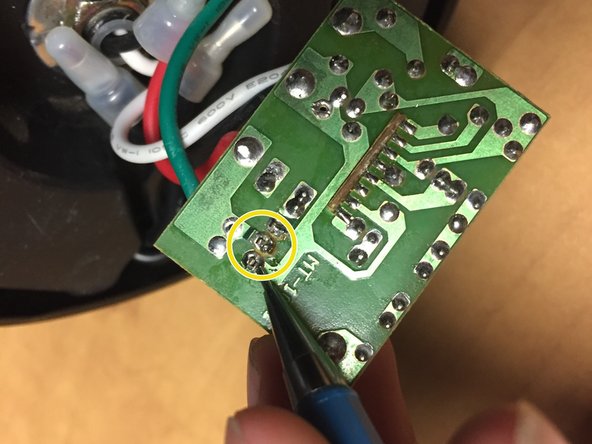



-
Locate the transistor.
-
Note the location of the three pins of the transistor.
-
On the reverse side of the board, carefully desolder these three pins and remove the broken transistor.
-
Pay attention to the direction in which the new transistor is facing, Solder it in where the damaged one was removed. Ensure that no solder from each of the pins contact each other or any other component.
crwdns2944171:0crwdnd2944171:0crwdnd2944171:0crwdnd2944171:0crwdne2944171:0