crwdns2935425:011crwdne2935425:0
crwdns2931653:011crwdne2931653:0

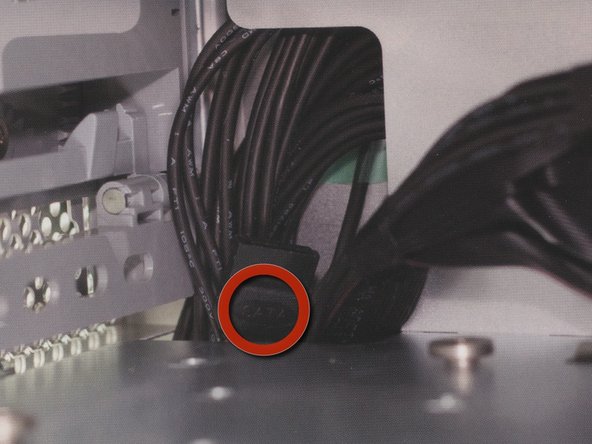


-
Start routing the SATA cable that you have already attached to the logic board up through the corner of the optical bay, following the existing wires.
-
Make sure you have the cable all the way tucked in behind the connector before proceeding. See the first graphic as an example.
crwdns2944171:0crwdnd2944171:0crwdnd2944171:0crwdnd2944171:0crwdne2944171:0