crwdns2935425:04crwdne2935425:0
crwdns2931653:04crwdne2931653:0

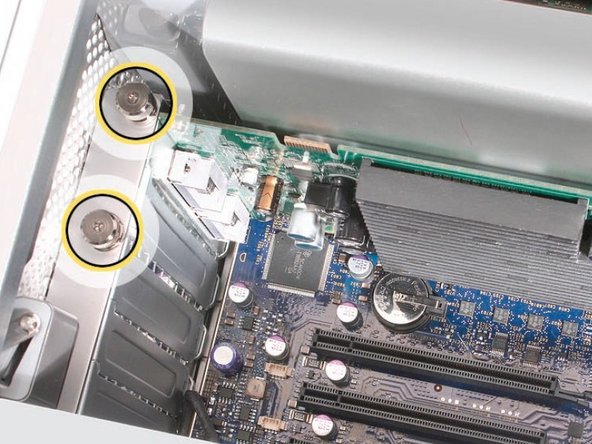


-
Using a Phillips P0 screwdriver, loosen the PCI Express cover retaining plate and remove it.
-
There is a tab at the top that the metal plate latches into. You'll need to unscrew the 2 screws and slide the plate down out of the tab.
crwdns2944171:0crwdnd2944171:0crwdnd2944171:0crwdnd2944171:0crwdne2944171:0